Why Dynamic Shadow for 2D Animation?
In the game project Echoes of the Roots, an very important art decision to win us the Best Art Award was the pillar to combine 2D animation and 3D enviroment to achieve a sense 2.5D Visual Style.
Among the various efforts, a key point was to achieve the consistancy of the shadow between 2D and 3D objects. 3D objects generally involve a more complex lighting model than 2D objects, so the our direction was pretty clear: to simplify the lighting model for 3D objects to match the 2D look, and to make 2D shadows dynamic to trick the player’s eyes to perceive that the 2D and 3D objects are in the same world.
Trial #1: Normal Map Baking
Method
Initially, we tried to bake a normal map for each animation frame. The baking process is shown in the image below:
- [Source] The editor first take a original spritesheet as the source image
- [Edge] Then apply edge detection algorithm to generate a edge map
- [Blur Edge] The edge map is then gaussian blurred to prevent any “leakage” when baking Distance Field Map later
- [SDF] After that, iterate through all pixels and find the closest edge pixel to generate a Distance Field Map.
- [Normal] Finally, sample the gradient of each pixel of the SDF map to generate a normal map.
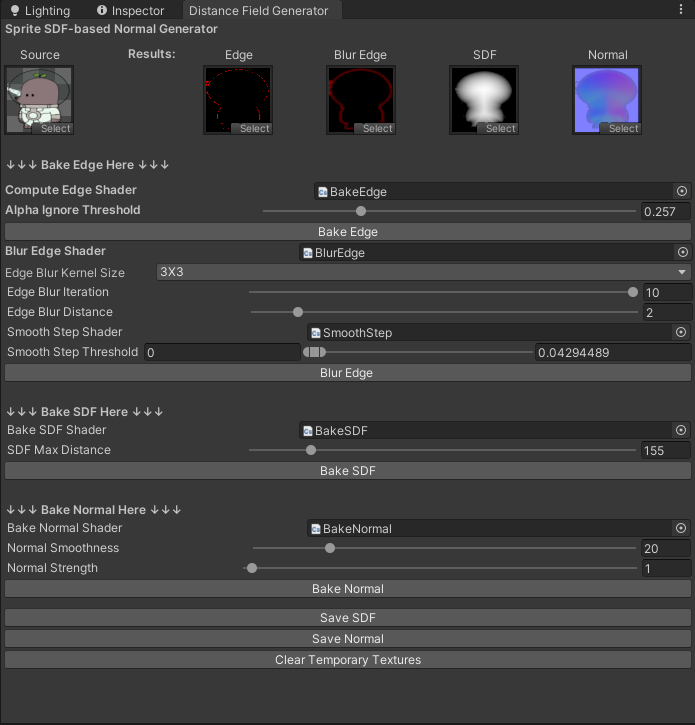
Result
Now we have the normal map, we can simply create a material and assign the source map as the base color and the normal map we just got as the normal.

The result is somewhat decent, considering we haven’t simplified the lighting model yet. However, there are some issues:
Problem #1
The distance in the SDF map is linear, there are obvious peaks at the pixels which have the largest distances.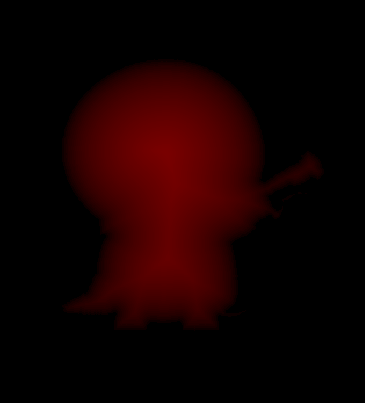
Which as a result, make the normal map looks sharp and not smooth.
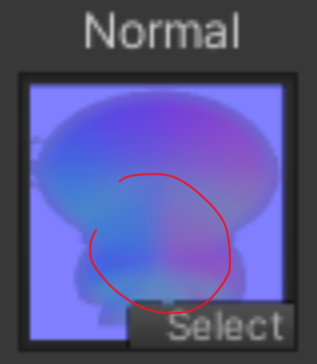
We could apply a spherical falloff to the distance to make the normal map looks smoother, but that leads us to the second problem:
Problem #2
Controllability.
Baking the normal map basically means that we are committed to a full PBR workflow. Which means the 2D artist will have no control over the final result of the shadow. Of course, we can always manually tweak the normal map, but that’s not very intuitive for the 2D artist.
Trial #2: Mask Based Shadow
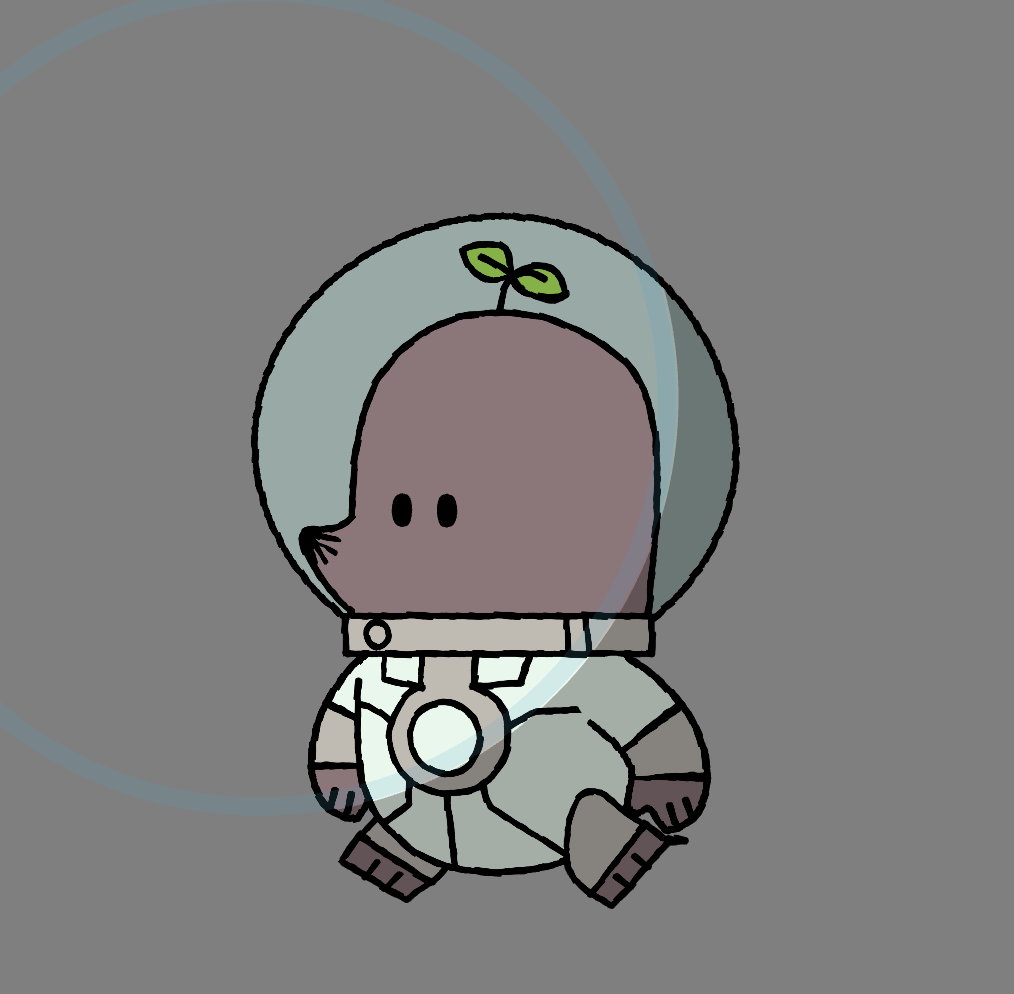
Method
The mask method works quite straightforwardly. We first create a mask for each frame of the animation, then offset the mask a little bit based on the lighting information. The mask is marked as the lit area while the rest is marked as shadow.
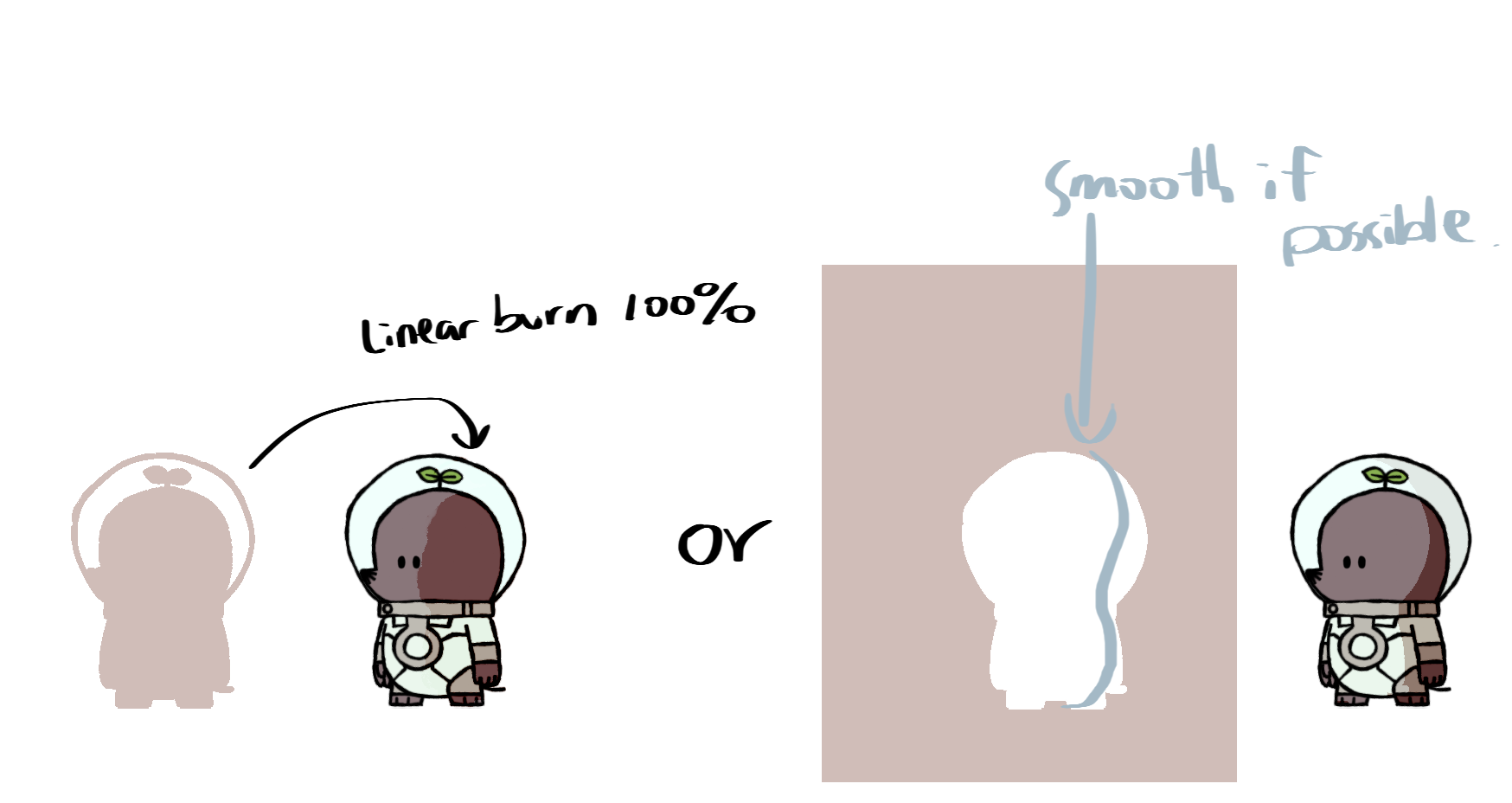
Comparing to the method used in Trial #1, this one is much simpler, technically. We just need a more rounded image for each spritesheet.
This can be done in various ways, here’s my approach:
- Extend the image by drawing solid circles for each pixel.
- Blur it.
- Discard pixels below a certain threshold.
There are a few parameters that we can still tweak, so I wrote another baking tool as shown below. The sreenshot is took during the development, so some parts have wrong labels…
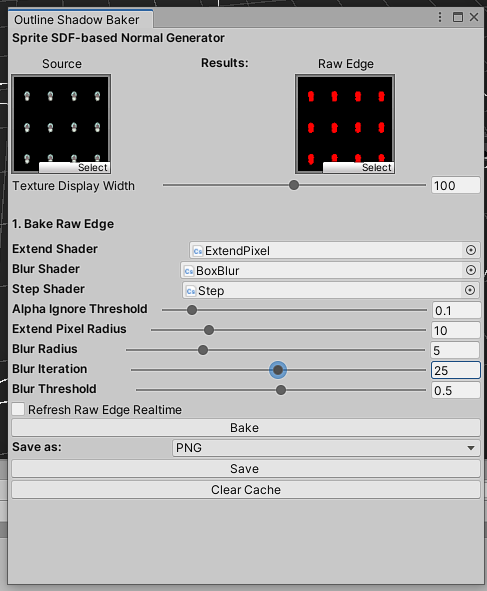
Result
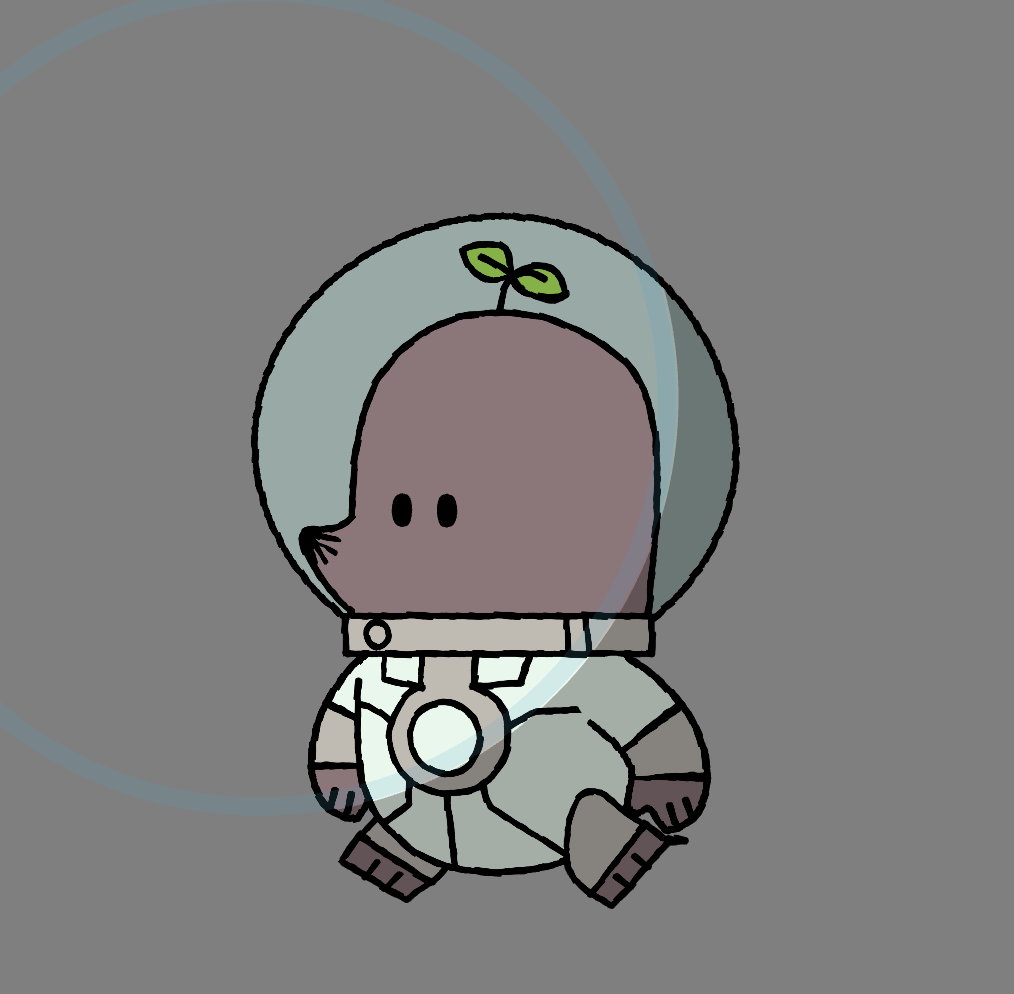
For the scope of the project, the mask is offsetting linearly based on the light direction. The result is quite satisfying, this method achived two main goals:
- We now have a basic implementation of dynamic shadow for 2D animation.
- 2D Artists can have pixel-accurate control over the shadow by simply editing the baked masks.
Play The Game
See the work in the game! Especially in the first stage.