Introduction
Mozilla Hubs is a open-source browser-based metaverse web application that supports XR. The first thing to keep in mind is that it’s component-based like Unity. In the official build, Hubs supports various but very limited components such as model renderer, images renderer, videos renderer, audio field, etc. Although what creators could do in Hubs is very limited by the default build, I could imagine it’s bright future for two reasons:
- It’s open-source, meaning developers could add their own components into the engine. Though, I wish the official team could add scripting interface as a component like Unity does.
- The rooms(scenes) are browser-based, meaning it’s cross-platform and easy to access, which attracts more users.
Demo Scene
As always, a Demo is worth a thousand words.
This demo is tested on the following devices:
| Device | OS | Browser | Framerate |
| Desktop(3060Ti) | Windows 11 | Chrome V.118 (64bits) | Stable 144FPS (Synced with monitor refresh rate) |
| Laptop (No Dedicated GPU) | Windows 11 | Chrome (64bits) | 50FPS - 60FPS(Disable Real-time Shadow) |
| Iphone 7 Plus | IOS | Safari | Stable 60FPS |
Limitations
- No support for custom shaders
- No support for mipmaps
- No support for LOD
- No support for texture filters
- Alpha blending is supported in published scenes but limited to 1 time(1-bit) in spoke editor
- The only external scene editor work an replacement of Spoke is Blender. Other mainstream DCC(Digital Content Creation) software like Maya, 3ds Max, Cinema 4D, etc. are not supported.
Scene Editing Workflow
There are two types of workflow for artists to create Hubs scenes(.spoke) using Blender.
Blender-As-Main-Editor
The first one is what I called Blender-As-Main-Editor workflow:
- Install Hubs Blender export addon
- Create models, draw/import textures, and eventually finish the scene in Blender
- Add required Hubs components to objects using the Hubs addon
- Export the scene as a .glb file
In short: Asset creation in Blender -> Add Hubs components in Blender -> Export as .glb -> Import .glb into Spoke as a
Blender-As-Asset-Creation-Tool
The second one is what I called Blender-As-Asset-Creation-Tool workflow:
- No need to install Hubs Blender export addon
- Create modular models/collection of models in Blender
- Export the model/models as .glb files
- Login to Spoke editor and upload the .glb files as “My Assets”
- Place the assets in the scene and add components to them individually.
Comparison
Similarity
- Both workflows require Blender to create assets
Difference
- The Blender-As-Main-Editor workflow requires setting up every detail in Blender before exporting the scene into Spoke and after that there is no way to give any adjustment to the scene in Spoke editor, while the other workflow can give artists more flexibility to adjust the scene in Spoke editor, especiall when dealing with a complex scene and collaborating with other artists.
Rendering Pipeline
PBR Pipeline
Mozilla Hubs only support one lighting model: PBR(Physical-Based-Rendering), usually involving a physically based BRDF(Bidirectional Reflectance Distribution Function) to achieve realistic lighting. The PBR workflow is very common in modern 3D rendering engines and is also the default workflow in Blender.
Textures
PBR pipeline requires a set of textures to work properly.
- Albedo Map(Color Map)
- Normal Map
- Roughness Map
- Metallic Map
- Ambient Occlusion Map
- Emission Map
- Transparency Map …
However, PBR is expensive and web-based PBR is not going to look great by itself, therefore the pipeline I’m going for is Lightmapping + Simplified PBR, meaning only the Albedo Map and the Normal Map are nesscessary, and the scene/objects will still look decent.
Official Suggestted Performance Budget
Poly Count
Up to 50,000 Triangles
Materials
- Up to 25 Unique Materials
- Haven’t tested if similar materials with different input values are batched together, but I guess they are not.
Textures
- 256MB of VRAM
- Each texture should be not larger than 2048x2048
Lights
- Mobile does not support dynamic lights at all
- In high end devices such as Desktop browsers, 3 dynamic lights is suggested
File Size
- 16MB for the whole scene in general
- This really just depends on network condition, in other words, location of the server
Opimization
Lightmapping
The biggest compact of the visual quality of scene with limited graphical computing power for low-end devices is for sure Lightmapping. Because Hubs Rooms run on a browser which only support basic PBR lightmodle, without lightmaps, the scene will look like a flat cartoon. If you are not familiar with lightmapping, here’s a quick comparison:

With Lightmapping

Without Lightmapping
Mix Actual 3D and Billboard Models
Since the scene is limited to 50k triangles, it’s important to insert some 2-triangle Billboard models to replace some 3D models that are far away from the camera or not important component of the scene. For example, in a demo scene I made while learning Hubs, I modelled the main objects: pumpkin lamps as 3D models and used a bunch of Billboards to replace the trees which are less important visual components of the scene, and the scene still looks decent.
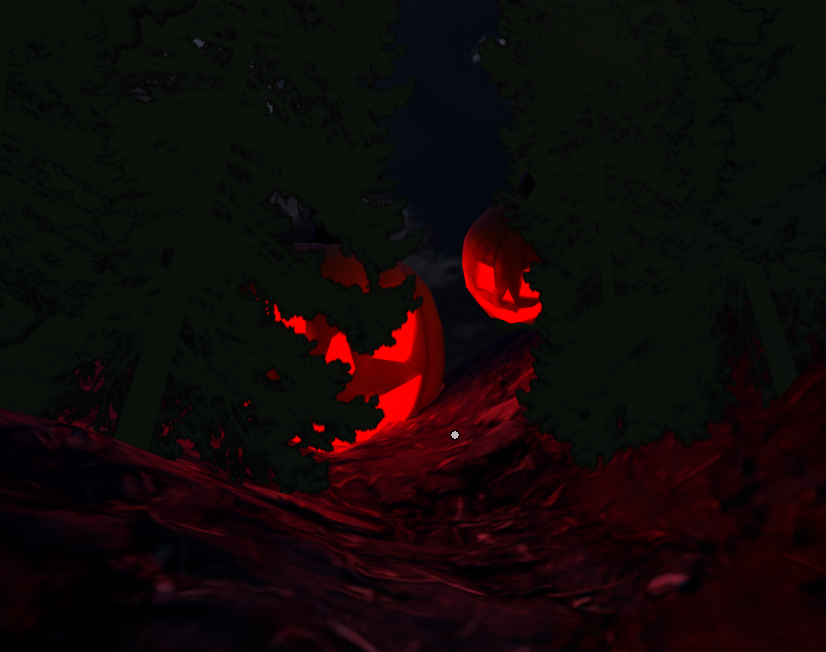
Use Low Resolution Textures
While texture resolution has a suggested value of no larger than 2K, it is still important to keep in mind that not every object in the scene need a 2K texture. Artists should decide the resolution of each texture based on the size and the significance of the object in the scene. For example, a 2K texture is not necessary for a small bat that is far away from the camera. In that case, a 256x256 texture is probably enough.
Reduce Transparent Materials
Alpha blending is expensive. If transparency is required, it’s suggested to use alpha test(cutoff) instead of alpha blend.
Room Accessing
- No account required
- Assets(e.g. Images, Videos) is URL-based, which means assets are downloaded from the company’s file server when user enters the room, e.g. images
- User can upload their own assets upon permission, but they will be deleted when the room is closed
- Some properties of objects in the room are shared across all users. (e.g. pause state of the video player, etc.)
- Some properties are not shared, (e.g. volume of the video player, position of the player model, etc.)
- Some user behaviours can be enabled/disabled by the room owner, (e.g. user can/cannot switch first/third person camera, user can/cannot fly, etc.)
Copy Right
Although Mozilla Hubs is open-sourced, the assets created by artists usually can only be used under conditions. It is nesscessary to follow the guideline of licenses of all assets used in the scene if the scene is public or used commercially.
References
Mozilla. Blender Addon Components Manual. Hubs Documentation. https://hubs.mozilla.com/docs/creators-blender-components.html
Mozilla. Optimizing Scenes. Hubs Documentation.
https://hubs.mozilla.com/docs/spoke-optimization.html
Valencia, P. (2022, December 21). Creating 2d sprite-based Retro Worlds. Creator Labs.
https://hubs.mozilla.com/labs/creating-retro-worlds/